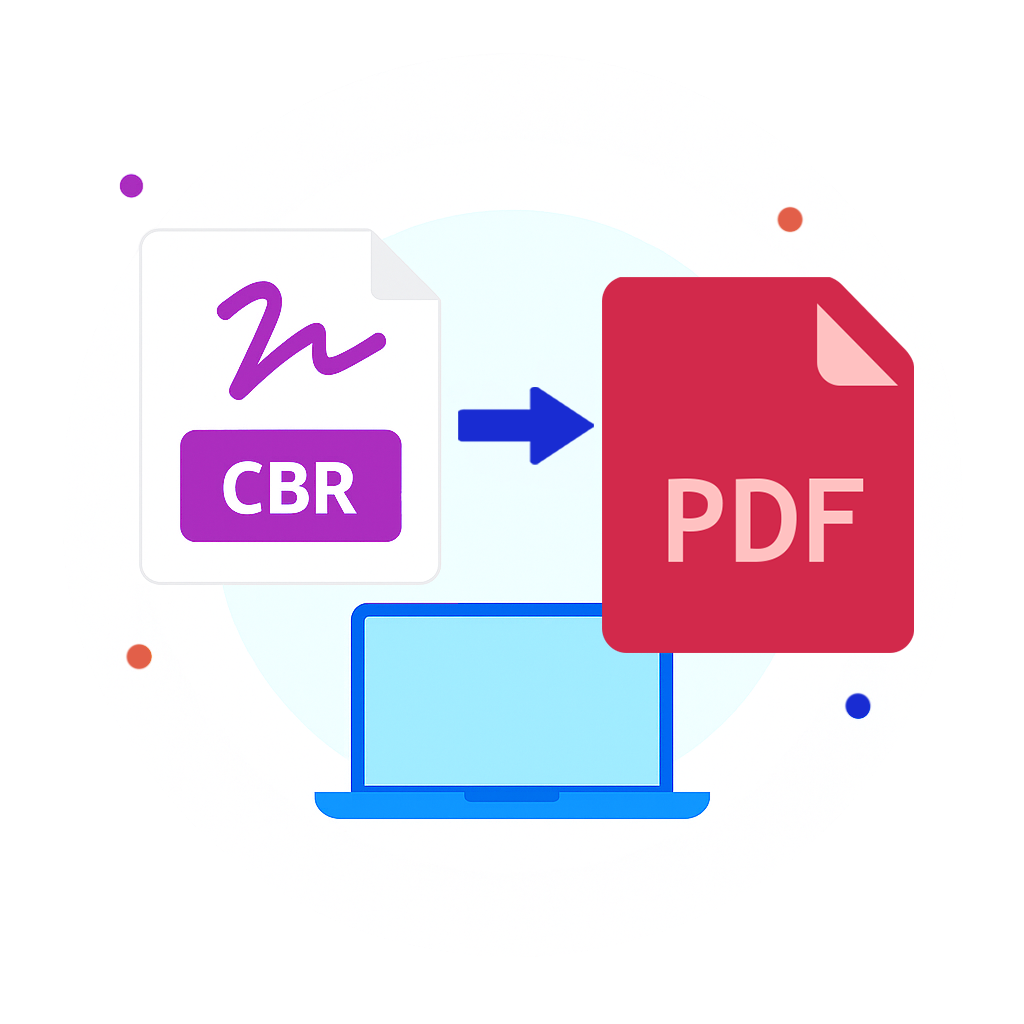CBR to PDF Converter
We’re approaching 800,000 conversions — let’s make yours one of them!
Trusted and certified by industry leaders

Why turn CBR into PDF with PDF Guru
PDF file editing
20+ supported formats
Protected document
Easy to use
Safe conversion
Large file uploads
Convert CBR to PDF online for flexible editing
Powered by a team of experts, our file converter combines simplicity and reliability for every comic-book enthusiast. Enjoy quick, secure conversions that preserve every detail. Just upload your CBR file, and let our tool work its magic. Accessible on any browser or device, PDF Guru makes it easy to create PDF from CBR in seconds — no hassle, just results.
Convert CBR to PDF Online
Frequently asked questions
Can you convert large CBR to PDF?
Yes, with PDF Guru, you can convert large CBR files to PDF as long as they’re up to 100 MB in size — more than enough for most comic books. This is especially helpful for long comic series or high-quality graphics.
CBR files, which typically contain a series of compressed images representing comic book pages, can be effectively reformatted into PDFs. This conversion process maintains the visual quality and layout of the original comic content, making it suitable for viewing and sharing across various devices and platforms.
How to change CBR to PDF?
Easily transform CBR into PDF with our online tool — PDF Guru. Follow these steps:
- Scroll to the top of the page.
- Click the + button or drag and drop your file into the window.
- Wait a few seconds for the converter to complete the process.
- Download your new PDF document to your device.
How long does it take to convert CBR to PDF?
Our CBR to PDF converter is designed for speed, usually completing the process in less than 5 seconds. Larger files might take a bit longer, but you can track the progress and see how much time is left.
What is CBR format?
CBR stands for Comic Book RAR. It’s a file format used specifically for digital comic books. A CBR file contains all the comic’s pages as individual images compressed into a single archive, making it easy to read them in the correct order.