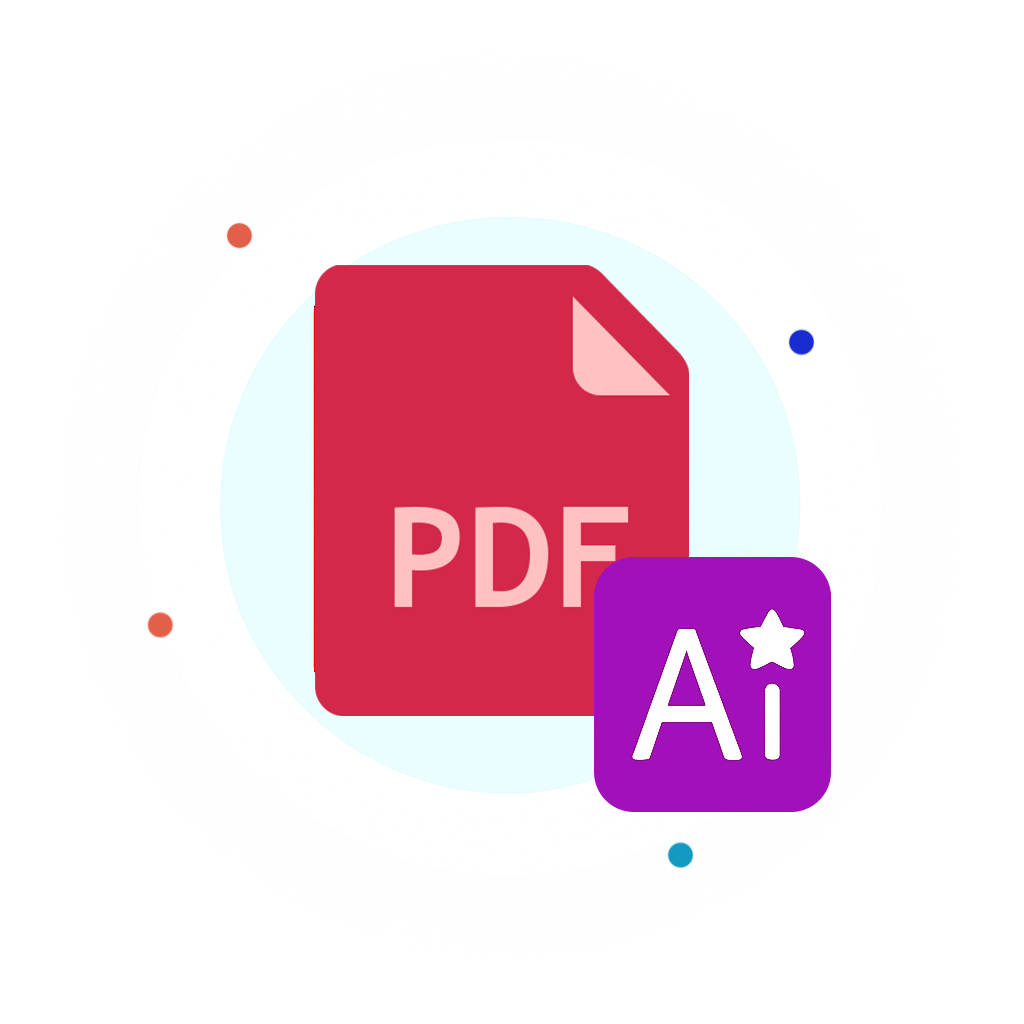PDF Summarizer
Let us handle the heavy reading
How to summarize a PDF file for free
Trusted and certified by industry leaders

Why choose our AI PDF Summarizer
Free access
Accurate results
Chat with PDF
90+ languages
Easy navigation
Get ready for exams
Summarize PDFs to get to the point faster
We’re a team of tech lovers who built this summary generator to make your life easier — especially when you’re staring down a long PDF. Whether you’re a student, teacher, researcher, or writer, you’ll get the main points fast. And if you want to explore more, just jump into the chat and ask away.
Summarize your PDF online
Frequently asked questions
Can AI summarize a PDF file?
How to analyze PDF using AI?
It’s super easy to do with our PDF article summarizer — just follow these steps:
- Scroll up to the top of the page.
- Click the + button or drag your PDF into the upload box.
- Let the AI work its magic for a few seconds.
- Review your summary, then ask your PDF any follow-up questions.
No plot too complex. Make notes from PDF with our large PDF summarizer and uncover every detail.
Can I use your tool to summarize PDFs for free?
Try it for free — your first PDF summary is on us, plus you can ask up to three questions in the chat — all powered by our smart AI that summarizes PDF files in seconds.
Love it? Upgrade for unlimited access and unlock all of PDF Guru: convert, compress, edit, e-sign, and more.
How to summarize a PDF on Mac?
It’s easy! Whether you’re using a Mac or any other device, just upload your file and let our PDF simplifier do the work. No apps to install, no setup needed — just a stable internet connection.
Is it safe to use a PDF summarizer?
We can’t speak for every tool out there — but we can talk about ours. And yes, it’s completely safe. We use HTTPS encryption and trusted security protocols to keep your files protected during upload and processing. Plus, our tool is verified by Google Safe Browsing — so you can use it with total peace of mind.
In what languages can I chat with PDF?
Our users often ask, “Is it possible to summarize this PDF in Spanish—or other languages?” With our PDF analyzer, there are no language limits. It supports over 90 — and counting.
How to choose the best PDF summary generator?
Choosing the right tool can be tricky — here’s what to look for:
- Is it secure? You’re uploading your files, so privacy and safety matter.
- Can you try it first? A free trial or test run lets you see how it works without committing.
- Curious what others think? Check out reviews on Trustpilot for real, honest feedback.
- What else does it do? The best tools offer more than just an AI that reads PDFs. Look for extras like editing, compressing, converting, or even signing your files.