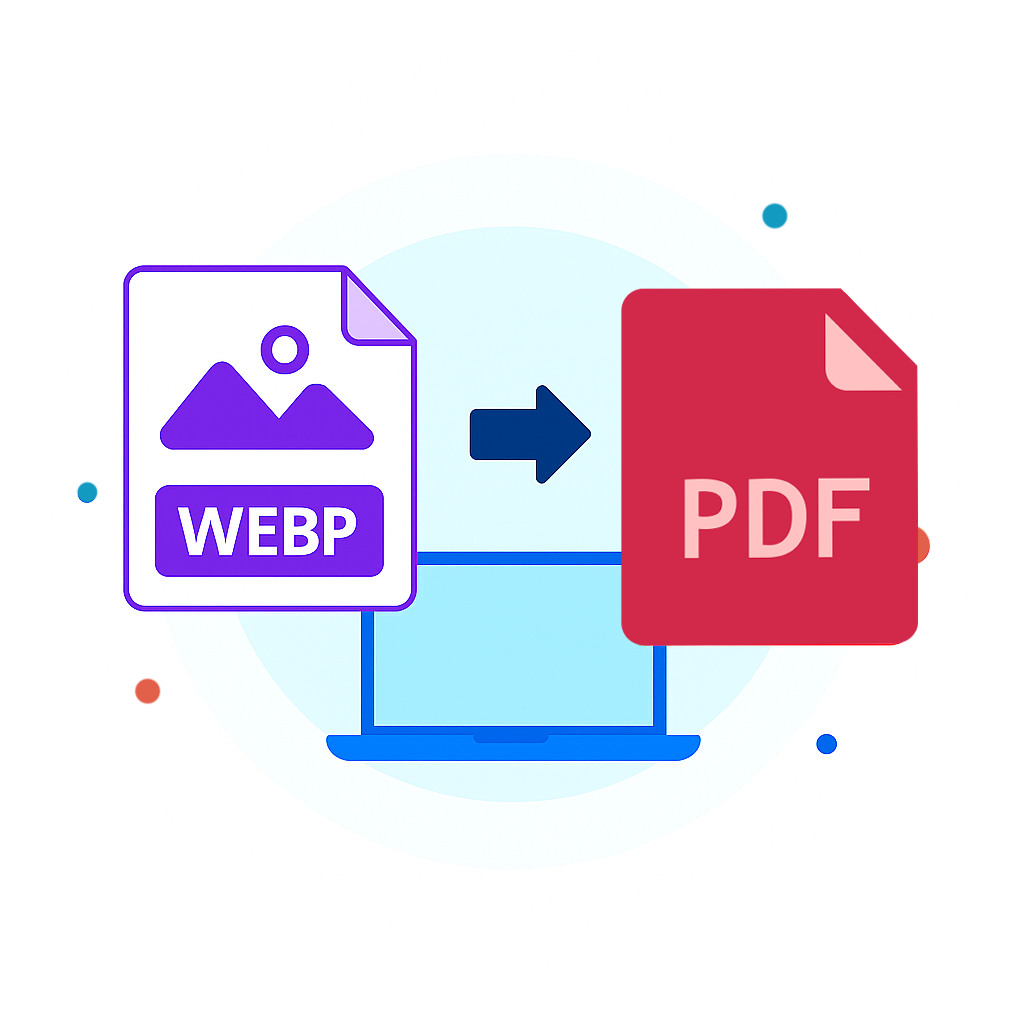WEBP to PDF Converter
Join the 746,000 users who've found their PDF solution
Trusted and certified by industry leaders

Best way to turn WEBP into PDF format
Fast file processing
Enhanced compatibility
Secure tool
Easy to use
Best quality
Unlimited conversions
WEBP to PDF converter that will exceedy your expectations
At PDF Guru, we focus on providing easy and effective solutions for all your file needs. Our WEBP converter combines technical expertise with a user-friendly design, making your workflow more efficient and hassle-free. With our secure platform, you can confidently change WEBP to PDF and enjoy a smooth experience every time.
Convert WEBP to PDF Online
Frequently asked questions
How to save WEBP as PDF?
Our WEBP to PDF converter is your best bet for this task. Just follow these simple steps:
- Scroll to the top of this page.
- Click + or drag & drop your file into the window.
- Wait a moment for our converter to convert your file from the WEBP image format to PDF.
- Check for the downloaded document on your device and in your account.
How to change WEBP to PDF on Mac?
To save WEBP as PDF, we recommend using our all-in-one tool, compatible with all operating systems and devices, from Mac to mobile. All you need is a stable internet connection to access our website via a web browser.
How to convert WEBP to PDF without losing image quality?
Quality matters when converting a WEBP file to PDF. It’s essential to use a dedicated image converter that preserves the original attributes. PDF Guru delivers excellent results, ensuring your image appears in its original form.
Why do I need to convert WEBP to PDF?
Changing WEBP to PDF format offers two main advantages. First, it creates a cohesive and easily shareable file. Second, if your WEBP images contain text, this conversion ensures that it remains searchable and selectable within the document.
Does your WEBP to PDF converter have a file size limit?
Yes, there’s a file size limit of 100 MB, but that’s more than enough to turn WEBP into PDF files. This limit ensures efficient processing and quick conversions, allowing you to handle your WEBP image files easily without sacrificing quality or speed.